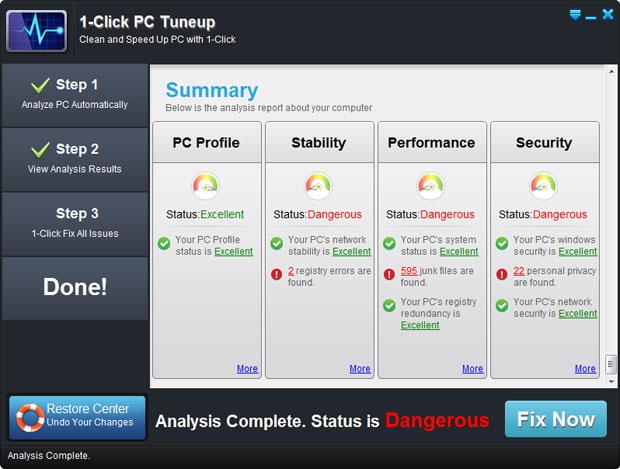1-Click PC Tuneup 3.0.3.2
Free Trial Version
Publisher Description
1-Click PC Tuneup is a powerful but easy-to-use PC tuning software. It can automatically diagnose all the issues that slow down your computer and fix them with its powerful built-in features such as registry cleaner, junk files remover, memory optimizer, etc. All these can be done automatically after one click of the fix button, Its a totally baby operation. 1-Click PC Tuneup has many wonderful features: Registry Cleaner to Clean up registry errors and prevent system freeze and crash; Registry Optimizer to remove unnecessary and useless registry entries; Junk Files Cleaner to scan and remove junk files from your computer and free up space; Memory Optimizer to free unused allocated memory for better utilization; Internet Optimizer to examine and adjust internet settings to maximize your network speed; System Service Optimizer to check and optimize system service to maximize the utilization of resources; Shortcut Cleaner to clean up invalid shortcuts to maintain a clean and uncluttered desktop; Privacy Cleaner to clean up privacy traces; Startup Optimizer to customize and optimize startup programs to short PC startup time.
About 1-Click PC Tuneup
1-Click PC Tuneup is a free trial software published in the System Maintenance list of programs, part of System Utilities.
This System Maintenance program is available in English, Japanese. It was last updated on 27 March, 2024. 1-Click PC Tuneup is compatible with the following operating systems: Other, Windows.
The company that develops 1-Click PC Tuneup is Vitarsoft Co., Ltd. The latest version released by its developer is 3.0.3.2. This version was rated by 14 users of our site and has an average rating of 1.8.
The download we have available for 1-Click PC Tuneup has a file size of 8.39 MB. Just click the green Download button above to start the downloading process. The program is listed on our website since 2013-05-05 and was downloaded 1,123 times. We have already checked if the download link is safe, however for your own protection we recommend that you scan the downloaded software with your antivirus. Your antivirus may detect the 1-Click PC Tuneup as malware if the download link is broken.
How to install 1-Click PC Tuneup on your Windows device:
- Click on the Download button on our website. This will start the download from the website of the developer.
- Once the 1-Click PC Tuneup is downloaded click on it to start the setup process (assuming you are on a desktop computer).
- When the installation is finished you should be able to see and run the program.